One of the big attractions of the new Blade mQX quadcopter, to me, was its potential to carry my little keychain cameras around.
I’m using the crudest of mounts – a piece of 3M Heavy Duty Fastener (e.g. Velcro) stuck to the frame under the battery. All my cameras have a matching piece of fastener on them. I’ve marked each cameras’ CG with a dot of silver marker pen.
One of my cameras has a wide-angle lens added on. The lens attaches with a magnet but I didn’t trust the magnet, so I’ve secured it more permanently with a little J B Weld.
See a test video using this setup below the photos.

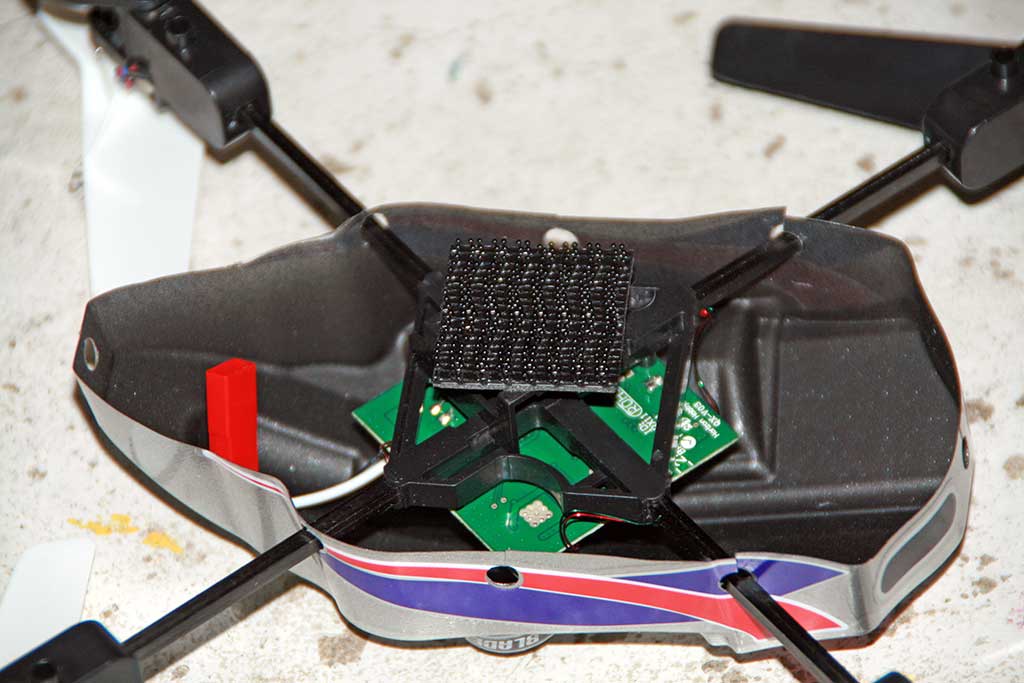

I would like to know where you get your cameras and the cost.
I am in Canada so they may have to cross the border.
David, if you check this post
http://rc.markclarkson.com/?p=481
you’ll find links to the eBay vendor I purchased most of my cameras from.
I have a keychain camera and the mqx, and want to take some video. The way you have it mounted, when you turn the mqx right side up, the video is upside down. I just tried it on mine and that’s what I get. Help. How did you get your video right side up? Thanks guy I would appreciate the help.
David
I rotate the footage 180 degrees in my video editor. I use Premiere, but most editors allow you to do this.
Thanks for the help. I found this free video software that flips and rotates video in case someone else needs it: http://www.dvdvideosoft.com/guides/free-video-flip-and-rotate.htm
My next question is how you attached your velcro mount on the bottom? It doesn’t look like there’s much holding it. Thanks again.
David
Honestly, I just stuck the Velcro to the crossbeams with the sticky tape on the back of the Velcro. There really isn’t much to grab onto but, for the kind of flying I do, it works great.
Were I doing more acrobatic flying, I’d epoxy/CA a thin plastic square in place, and tape/glue the Velcro to that.
Thanks a lot guy for the help. Now all I have to do is practice enough on the MQX so I can provide a semi-stable platform in which to take videos. Take care.
David
No problem. Have fun!